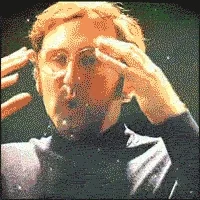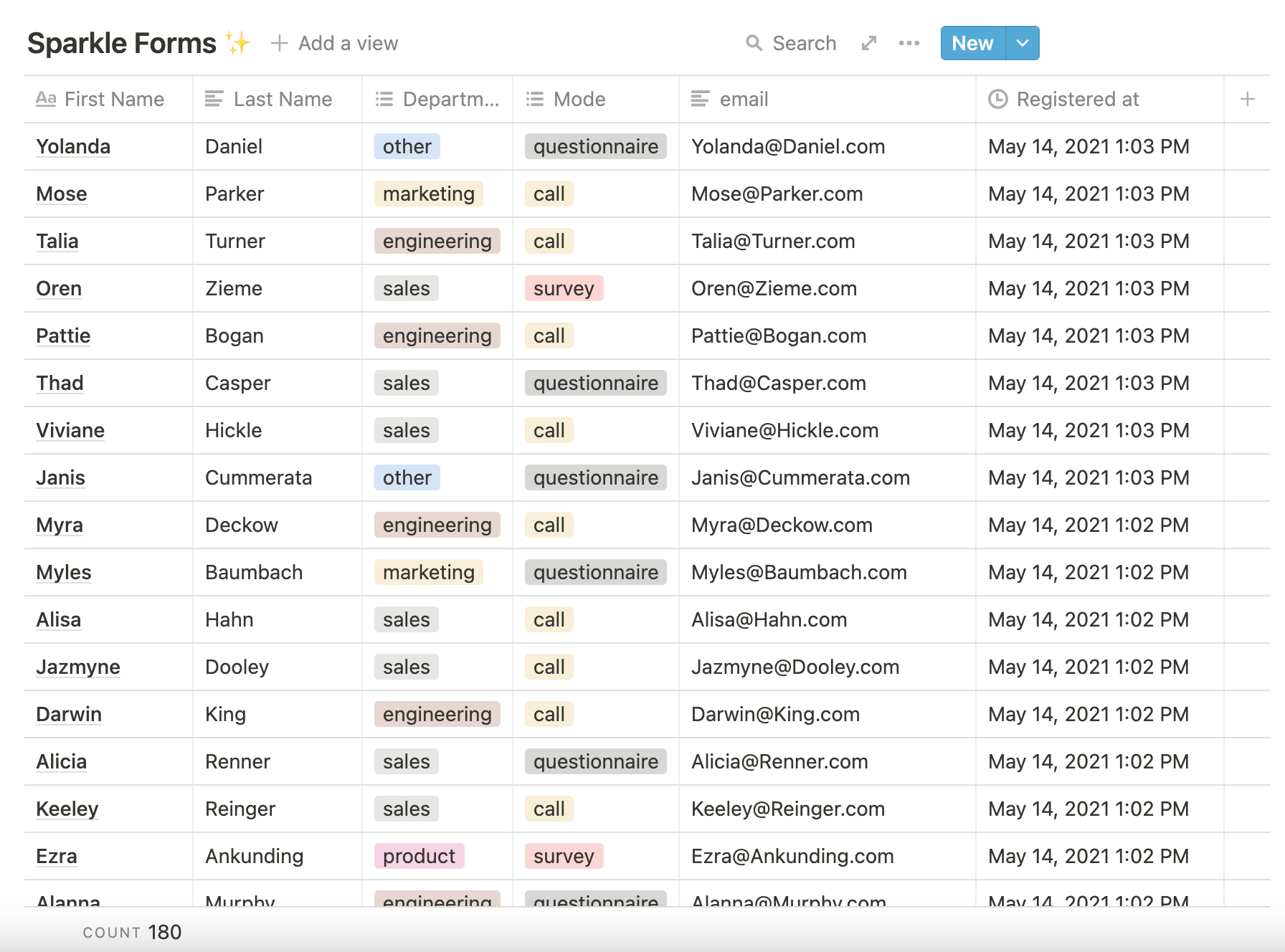FEATURES
Convert form submissions into
meaningful data in seconds ✨
SparkleForms is a headless solution for form management. A bridge between your forms and your Notion tables. With a lot of sparkles along the way.
-
✅
Custom validation
-
Do not clutter your tables with unusable data, let us handle the manual work and filter all the submissions that do not match your criteria
-
🛡️
Spam filters
-
Protect your forms with a powerful shield, just count the real submission. Stay away bots!
-
🚒
Trigger custom actions
-
We can directly work with your existing services, send automated Rest API calls to any endpoint when you receive data
-
🌊
Unlimited submissions
-
No submission-based pricing. If Notion can handle it, we can handle it. Flat fee, no surprises free during beta 🤑
-
🔐
Take control over your data!
-
You control how data is saved. We never store any of your form submissions if you don't want to. Configure data retention and deletion policies. We only store data to enhance submissions with additional features e.g. huge file uploads.
-
📂
File upload
-
The Notion api does not yet support file uploads, we can handle them for you. We can store them in our cloud and make them available in your Notion tables.
The no-code solution for all your form needs
SparkleForms can work with all your existing HTML forms, or with your preferred frontend framework just as seamlessly. Do not waste time setting up endpoints, start collecting data right away!
What will you build?
SparkleForms aims to make data collection radically simpler to suit your existing tools and workflows. Headless forms, custom rules, spam protection, file attachments... What will you build next?
Gather feedback from your users
Real-time feedback from any form, directly on your Notion tables. Your forms can have as many fields as you want. You can attach rules to fields and trigger actions when data is received.
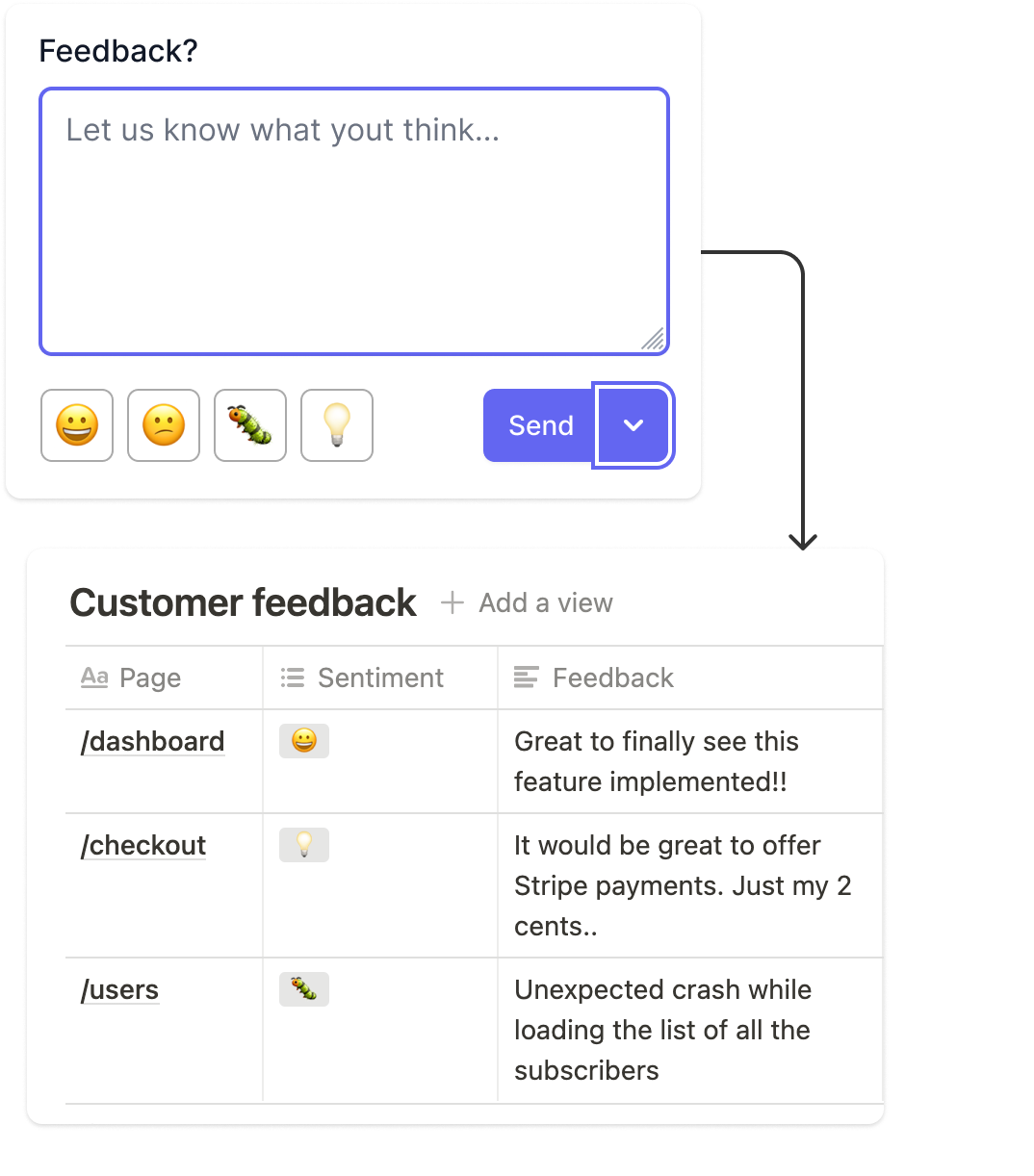
Create actionable surveys
Once form submissions are in your Notion tables, you can treat them as any of your other data. Get together with your team, comment on it, and decide on the next steps.
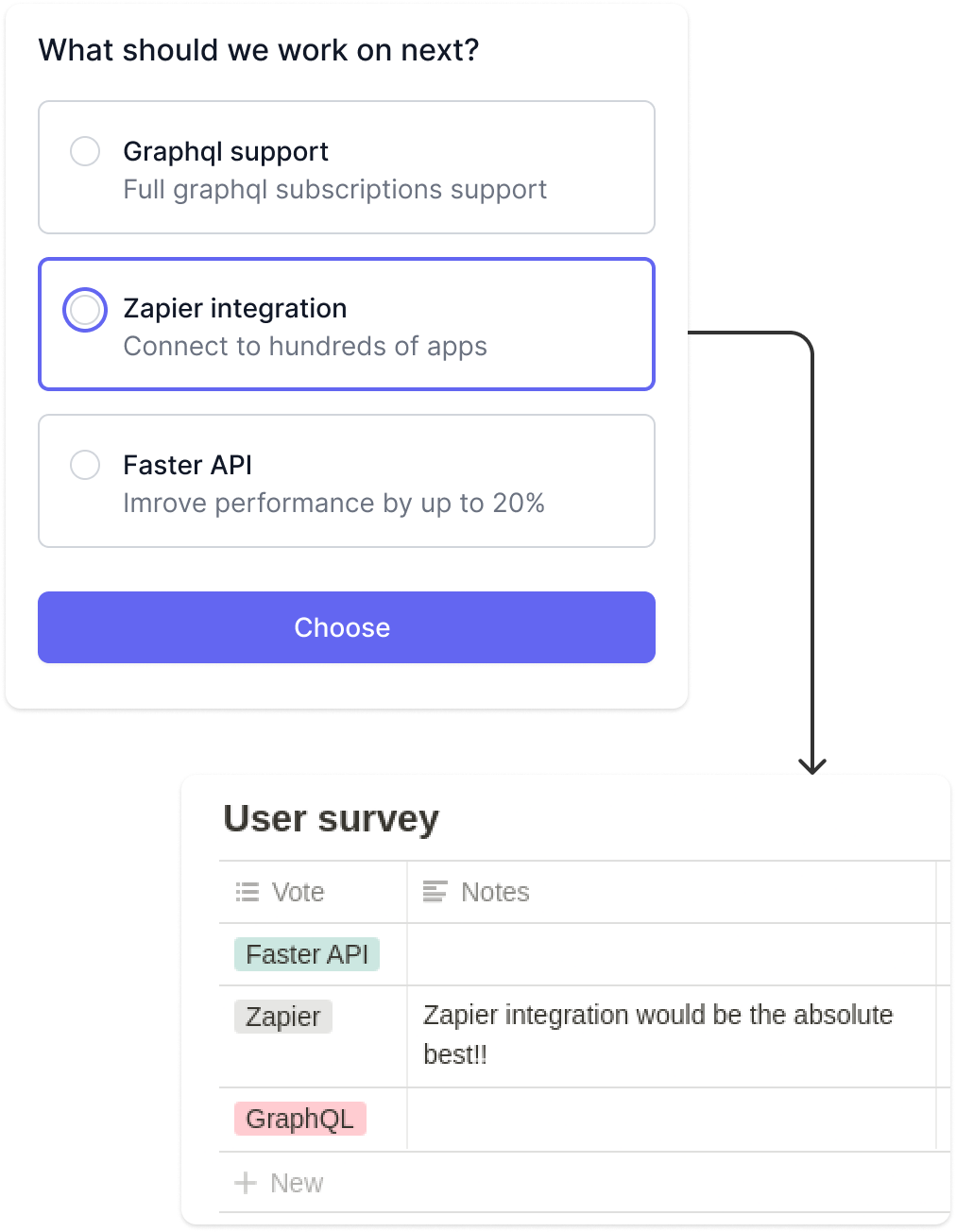
Waiting lists
You just had the gut feeling that something might be worth your time? Wait no more. Start collecting interest in minutes.
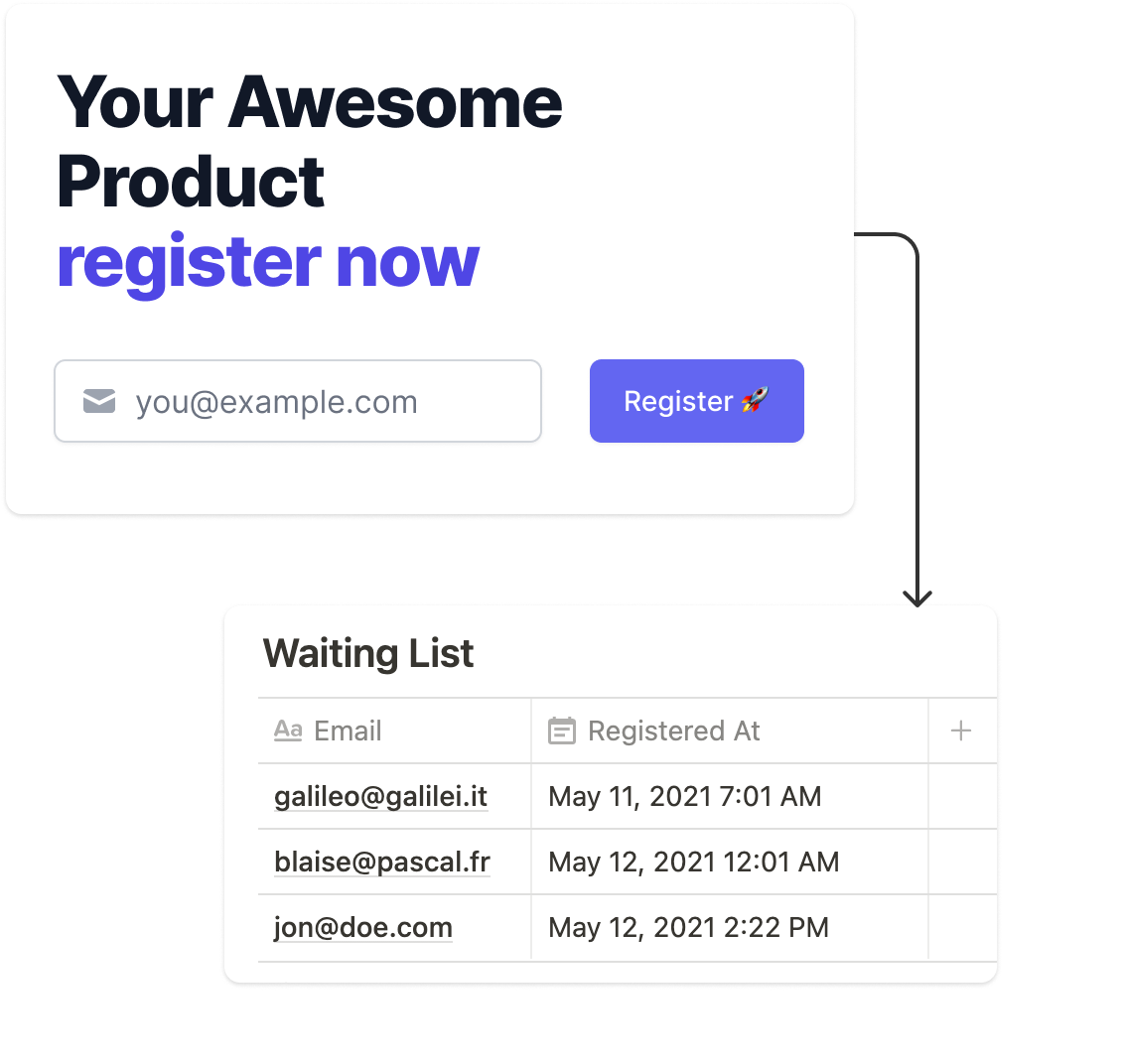
What's next?
SparkleForms aims to make data collection radically simpler to suit your existing tools and workflows. Headless forms, custom rules, spam protection, file attachments... What will you build next?